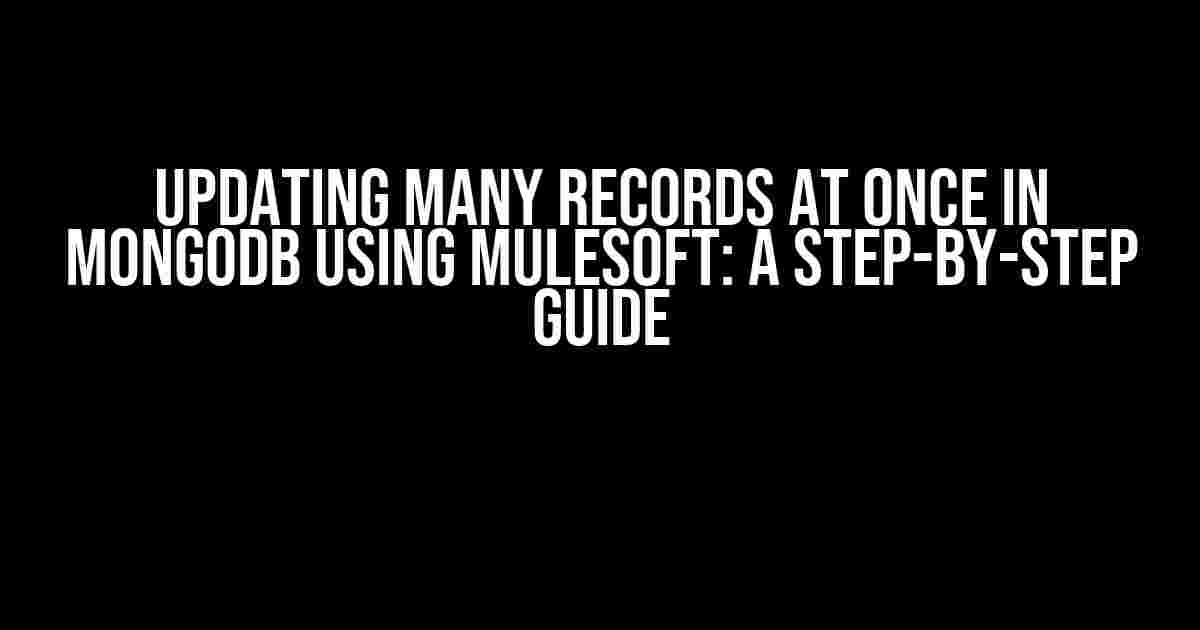If you’re working with large datasets in MongoDB and need to update multiple records at once, you’re in the right place! In this article, we’ll delve into the world of MuleSoft and explore how to bulk update records in MongoDB using this powerful integration platform. So, buckle up and let’s get started!
Why Update Many Records at Once?
In many scenarios, updating individual records one by one can be tedious, time-consuming, and even inefficient. Imagine having to update thousands of records with a new field value or modifying existing data in bulk. The task can be daunting, but with MuleSoft, you can accomplish this feat with ease.
Benefits of Bulk Updating in MongoDB
- Improved Performance**: Bulk updating reduces the number of database queries, resulting in faster execution times and improved system performance.
- Efficient Data Management**: Updating multiple records at once helps maintain data consistency and reduces the likelihood of errors.
- Simplified Maintenance**: With bulk updating, you can perform routine data maintenance tasks with ease, ensuring your database remains up-to-date and accurate.
Prerequisites
Before we dive into the tutorial, make sure you have the following:
- MuleSoft Anypoint Studio installed on your machine
- A MongoDB instance set up with a database and collection
- A basic understanding of MuleSoft and MongoDB
Step 1: Creating a MuleSoft Project
In Anypoint Studio, create a new project by selecting File > New > Mule Project. Name your project, e.g., “BulkUpdateMongoDB.”
Project Name: BulkUpdateMongoDB
Project Type: Mule Project
Runtime: Mule Runtime 4.2.0Step 2: Adding the MongoDB Connector
In the Pallette, search for “MongoDB” and drag the MongoDB connector to the canvas. Configure the connector by providing your MongoDB instance details:
Host: localhost
Port: 27017
Database: your_database
Collection: your_collection
Username: your_username
Password: your_passwordStep 3: Creating a Flow
Right-click the canvas and select New > Flow. Name the flow, e.g., “bulkUpdateFlow.”
Flow Components
HTTP Listener: Listen for incoming HTTP requests.Transform Message: Prepare the data for bulk updating.MongoDB: Perform the bulk update operation.
Step 4: Preparing the Data for Bulk Update
In the Transform Message component, create a script to prepare the data for bulk updating. In this example, we’ll assume you have a JSON payload with an array of objects containing the fields to update:
%dw 2.0
output application/json
---
payload map ((payload01 , indexOfPayload01) -> {
_id: payload01._id,
updates: {
$set: {
fieldName1: payload01.newValue1,
fieldName2: payload01.newValue2
}
}
})Step 5: Performing the Bulk Update
In the MongoDB component, configure the operation to perform a bulk update:
operation: Update
Collection: your_collection
Update: {
$bulkWrite: payload
}Step 6: Testing the Flow
Send an HTTP request to the flow with a JSON payload containing the data to update. You can use a tool like Postman or cURL to send the request:
HTTP POST localhost:8081/
Content-Type: application/json
[
{
"_id": " ObjectId('...')",
"newValue1": "New Value 1",
"newValue2": "New Value 2"
},
{
"_id": "ObjectId('...')",
"newValue1": "New Value 3",
"newValue2": "New Value 4"
}
]Conclusion
And that’s it! You’ve successfully updated multiple records at once in MongoDB using MuleSoft. With this tutorial, you should now be able to bulk update records in your MongoDB database with ease.
Tips and Variations
- Use MuleSoft’s
Batch Aggregatorto process large datasets in chunks. - Implement error handling using MuleSoft’s
TryandCatchscopes. - Optimize your bulk update operation by using MongoDB’s
w: 1write concern.
| Parameter | Description |
|---|---|
| batchSize | The number of documents to process in each batch. |
| ordered | Whether to process the documents in the order they are received. |
| wTimeout | The write concern timeout in milliseconds. |
Final Thoughts
Bulk updating records in MongoDB using MuleSoft is a powerful feature that can greatly simplify your data management tasks. By following this tutorial, you’ve taken the first step in harnessing the power of MuleSoft and MongoDB. Happy integrating!
Note: This article is for educational purposes only and should not be considered as a comprehensive guide for production use. Always test and validate your implementations before deploying to a production environment.
Frequently Asked Question
Get ready to turbocharge your MongoDB updates with Mulesoft! Here are some burning questions answered to get you started.
How do I update multiple records at once in MongoDB using Mulesoft?
You can use the `updateMany` method in Mulesoft to update multiple records in MongoDB. This method allows you to specify a filter to select the documents you want to update, and then apply the changes to all matching documents. For example, you can use the `mongo:operations` component in Mulesoft and specify the `updateMany` operation with the filter and update criteria.
Can I use a DataWeave expression to update multiple records in MongoDB?
Yes, you can use a DataWeave expression to update multiple records in MongoDB. You can use the `update` function in DataWeave to create an update script that can be executed on multiple documents. For example, you can use the `mongo:operations` component in Mulesoft and specify a DataWeave expression that updates multiple documents based on a filter criteria.
How do I handle errors when updating multiple records in MongoDB using Mulesoft?
When updating multiple records in MongoDB using Mulesoft, you can use the `try-catch` block to handle errors. You can also specify an `errorHandler` component in your Mulesoft flow to handle errors and exceptions. Additionally, you can use MongoDB’s built-in error handling mechanisms, such as the `writeConcern` option, to control how errors are handled during bulk updates.
Can I use Mulesoft’s batch processing feature to update multiple records in MongoDB?
Yes, you can use Mulesoft’s batch processing feature to update multiple records in MongoDB. You can configure a batch job in Mulesoft to process a large number of documents in batches, and then use the `updateMany` method to update each batch of documents in MongoDB. This approach can help improve performance and scalability when updating large datasets.
What is the performance impact of updating multiple records in MongoDB using Mulesoft?
The performance impact of updating multiple records in MongoDB using Mulesoft depends on various factors, such as the size of the dataset, the complexity of the update operation, and the system resources available. However, Mulesoft’s bulk update feature and MongoDB’s built-in optimization mechanisms can help minimize the performance impact. It’s recommended to test and optimize your update operations to ensure optimal performance.