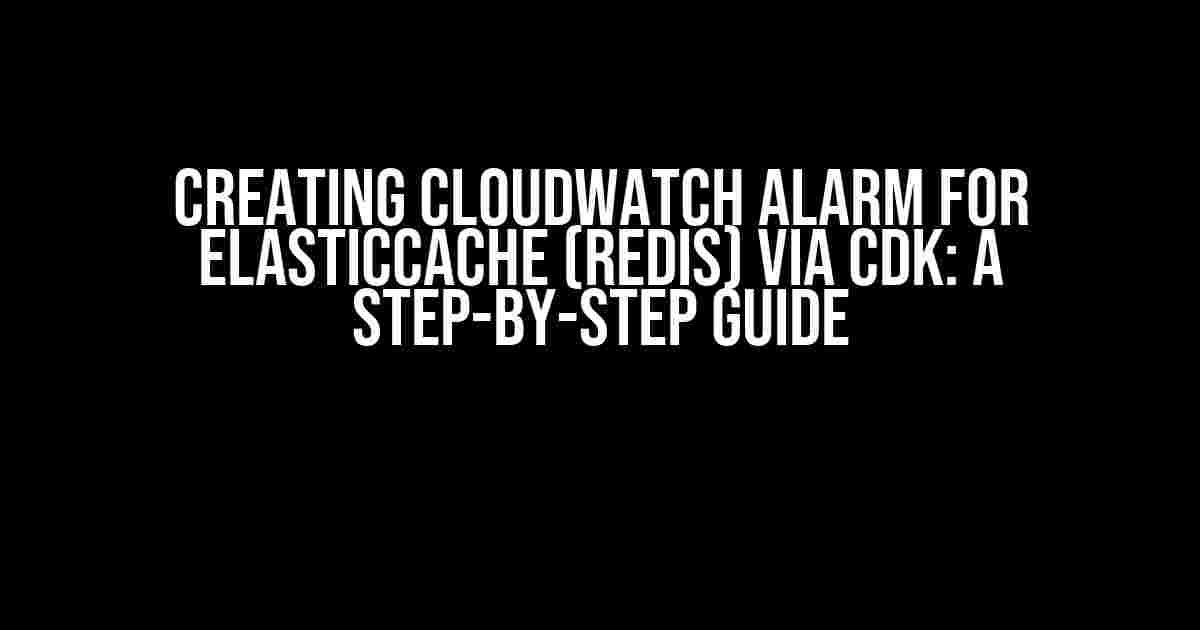Are you tired of manually monitoring your ElasticCache (Redis) cluster’s performance and waiting for hours to detect any issues? Look no further! In this article, we’ll show you how to create a CloudWatch alarm for your ElasticCache (Redis) cluster using AWS CDK. By following these simple steps, you’ll be able to detect performance issues in real-time and take proactive measures to ensure your cluster’s optimal performance.
- Why Use CloudWatch Alarms?
- Prerequisites
- Step 1: Create an AWS CDK Project
- Step 2: Install Required Dependencies
- Step 3: Define Your ElasticCache (Redis) Cluster
- Step 4: Create a CloudWatch Metric
- Step 5: Create a CloudWatch Alarm
- Step 6: Define Notification Actions
- Step 7: Deploy Your Stack
- Conclusion
Why Use CloudWatch Alarms?
CloudWatch alarms provide a powerful way to monitor your AWS resources, including ElasticCache (Redis) clusters. By setting up alarms, you can:
- Detect performance issues in real-time
- Receive timely notifications when issues occur
- Take proactive measures to resolve issues before they impact your application
Prerequisites
Before we dive into the tutorial, make sure you have the following:
- An AWS account with ElasticCache (Redis) cluster set up
- AWS CDK installed on your machine
- A basic understanding of AWS CDK and CloudWatch
Step 1: Create an AWS CDK Project
Let’s start by creating a new AWS CDK project. Open your terminal and run the following command:
npx cdk init --language typescriptThis will create a new AWS CDK project with TypeScript as the language.
Step 2: Install Required Dependencies
In your project directory, run the following command to install the required dependencies:
npm install @aws-cdk/aws-cloudwatch @aws-cdk/aws-elasticacheThis will install the AWS CDK modules for CloudWatch and ElasticCache.
Step 3: Define Your ElasticCache (Redis) Cluster
In your AWS CDK project, create a new file called elasticache.ts with the following code:
import * as cdk from 'aws-cdk-lib';
import * as elasticache from 'aws-cdk-lib/aws-elasticache';
export class ElasticacheStack extends cdk.Stack {
constructor(scope: cdk.Construct, id: string, props?: cdk.StackProps) {
super(scope, id, props);
const cacheCluster = new elasticache.CfnCacheCluster(this, 'CacheCluster', {
cacheNodeType: 'cache.t2.micro',
engine: 'redis',
numCacheNodes: 1,
});
}
}
This code defines an ElasticCache (Redis) cluster with a single node.
Step 4: Create a CloudWatch Metric
In the same file, add the following code to create a CloudWatch metric:
import * as cloudwatch from 'aws-cdk-lib/aws-cloudwatch';
const metric = new cloudwatch.Metric({
metricName: 'CPUUtilization',
namespace: 'AWS/ElastiCache',
dimensions: {
CacheClusterId: cacheCluster.ref,
},
statistic: cloudwatch.Statistic.AVERAGE,
period: cdk.Duration.minutes(1),
});
This code creates a CloudWatch metric called CPUUtilization that tracks the average CPU utilization of your ElasticCache (Redis) cluster over a 1-minute period.
Step 5: Create a CloudWatch Alarm
Add the following code to create a CloudWatch alarm:
const alarm = new cloudwatch.Alarm(this, 'Alarm', {
metric,
threshold: 70,
evaluationPeriods: 1,
datapointToAlarm: cloudwatch.ComparisonOperator.GREATER_THAN_THRESHOLD,
});
This code creates a CloudWatch alarm that triggers when the CPUUtilization metric exceeds 70% for 1 minute.
Step 6: Define Notification Actions
Add the following code to define notification actions for your alarm:
import * as sns from 'aws-cdk-lib/aws-sns';
const topic = new sns.Topic(this, 'Topic');
alarm.addAlarmAction(new cloudwatch.AlarmAction(
new sns.TopicAction(topic)
));
This code creates an SNS topic and adds it as an alarm action. When the alarm triggers, it will send a notification to this topic.
Step 7: Deploy Your Stack
Finally, run the following command to deploy your AWS CDK stack:
npx cdk deployThis will create your ElasticCache (Redis) cluster, CloudWatch metric, and alarm in your AWS account.
Conclusion
And that’s it! You’ve successfully created a CloudWatch alarm for your ElasticCache (Redis) cluster using AWS CDK. This alarm will detect performance issues in real-time and send notifications to your SNS topic.
By following these steps, you can take proactive measures to ensure your cluster’s optimal performance and reduce the risk of performance issues impacting your application.
| Keyword | Description |
|---|---|
| CloudWatch Alarm | A feature in CloudWatch that triggers actions based on metric data |
| ElasticCache (Redis) | A web service that makes it easy to deploy, manage, and scale an in-memory data store or cache environment |
| AWS CDK | A framework that enables you to define cloud infrastructure in code |
Note: This article is for educational purposes only. Please ensure you test and validate the code in a non-production environment before deploying it to your production account.
Remember to replace the placeholders with your actual values and adjust the code according to your specific requirements. Happy coding!
Frequently Asked Questions
Get ready to elevate your CloudWatch Alarm game for ElasticCache (Redis) with CDK!
What is the purpose of creating a CloudWatch Alarm for ElasticCache (Redis)?
Creating a CloudWatch Alarm for ElasticCache (Redis) allows you to monitor and respond to performance issues, errors, or other events that may impact your Redis cluster’s health and reliability. This ensures timely notifications and proactive measures to prevent potential disruptions to your application or service.
What are the benefits of using CDK to create a CloudWatch Alarm for ElasticCache (Redis)?
Using CDK to create a CloudWatch Alarm for ElasticCache (Redis) provides a scalable, version-controlled, and reproducible way to define and manage your alarm configurations. CDK also enables you to leverage AWS best practices, reduce errors, and accelerate your deployment process.
What metrics can I use to create a CloudWatch Alarm for ElasticCache (Redis) with CDK?
You can use various Redis metrics, such as CPU utilization, memory usage, eviction rates, and connection counts, to create a CloudWatch Alarm with CDK. Additionally, you can also leverage custom metrics specific to your application or use case.
Can I create a CloudWatch Alarm for ElasticCache (Redis) using CDK with a specific threshold and action?
Yes, you can create a CloudWatch Alarm for ElasticCache (Redis) using CDK with a specific threshold and action. For example, you can set an alarm to trigger when the CPU utilization exceeds 80% and send a notification to an SNS topic orinvoke a Lambda function.
How do I deploy and manage my CloudWatch Alarm for ElasticCache (Redis) created with CDK?
You can deploy and manage your CloudWatch Alarm for ElasticCache (Redis) created with CDK using AWS CLI, AWS CloudFormation, or your preferred CI/CD pipeline. CDK provides a consistent and version-controlled way to manage your alarm configurations across different environments and regions.